
待发短信

在线客服
SparkShop(星火商城)是基于thinkphp6 + elementui的开源免费可商用的高性能商城系统;包含小程序商城、H5商城、公众号商城、PC商城、App,支持页面diy、秒杀、优惠券、积分、分销、会员等级。营销功能采用插件化的方式方便扩展、二次开发没系统大小任意控制。小编带着大家一起开发SparkShopV1.1.8的短信宝插件接口。我们使用的短信接口是我们短信宝短信群发平台的短信接口,我们短信宝短信群发平台非常稳定,发送速度快,注册就送测试短信,推荐大家使用。
1.首先打开项目\app\admin\view\default\system 目录,替换sms.html代码:
|
1
2
3
4
5
6
7
8
9
10
11
12
13
14
15
16
17
18
19
20
21
22
23
24
25
26
27
28
29
30
31
32
33
34
35
36
37
38
39
40
41
42
43
44
45
46
47
48
49
50
51
52
53
54
55
56
57
58
59
60
61
62
63
64
65
66
67
68
69
70
71
72
73
74
75
76
77
78
79
80
81
82
83
84
85
86
87
88
89
90
91
92
93
94
95
96
97
98
99
100
101
102
103
104
105
106
107
108
|
<!DOCTYPE html><html lang="en"><head> <meta charset="UTF-8"> <title>短信配置</title> <link rel="stylesheet" href="{__CSS__}/element_ui.css"/> <link rel="stylesheet" href="{__CSS__}/style.css"/> <script src="{__JS__}/vue2.js"></script> <script src="{__JS__}/element_ui.js"></script> <script src="{__JS__}/axios.min.js"></script> <script src="{__JS__}/request.js"></script></head><body><div id="app"> <div class="app-loading" v-if="pageLoading"> <div class="app-loading__logo"> <img src="{__IMG__}/logo.png"/> </div> <div class="app-loading__loader"></div> <div class="app-loading__title">{$title}</div> </div> <el-card class="box-card" v-else> <div slot="header" class="clearfix"> <span>短信配置</span> </div> <el-tabs v-model="activeName"> <el-tab-pane label="短信配置" name="first"> <el-form ref="form" :model="form" label-width="120px"> <el-form-item label="短信宝账号"> <el-input v-model="form.access_key_id" style="width: 500px"></el-input> </el-form-item> <el-form-item label="短信API Key"> <el-input v-model="form.access_key_secret" style="width: 500px"></el-input> </el-form-item> <el-form-item label="短信签名"> <el-input v-model="form.sign_name" style="width: 500px"></el-input> </el-form-item> <el-form-item> <el-button type="primary" @click="save">立即保存</el-button> </el-form-item> </el-form> <div style="margin-top: 30px;font-size: 13px">* 还没注册 "短信宝"? <a href="https://console.smsbao.com/#/register" target="_blank" style="color: red"> 点击此处去注册。 </a></div> </el-tab-pane> <el-tab-pane label="模板设置" name="second"> <el-form ref="form" :model="form" label-width="150px"> <el-form-item label="通用模板"> <el-input v-model="form.com_sms_code" style="width: 500px"></el-input> <span>示例:您的验证码为: {code},如非本人操作,请忽略本短信</span> </el-form-item> <el-form-item label="用户登录模板"> <el-input v-model="form.login_sms_code" style="width: 500px"></el-input> </el-form-item> <el-form-item label="用户注册模板"> <el-input v-model="form.reg_sms_code" style="width: 500px"></el-input> </el-form-item> <el-form-item label="密码找回模板"> <el-input v-model="form.forget_sms_code" style="width: 500px"></el-input> </el-form-item> <el-form-item label="手机号码绑定模板"> <el-input v-model="form.bind_sms_code" style="width: 500px"></el-input> </el-form-item> <el-form-item> <el-button type="primary" @click="save">立即保存</el-button> </el-form-item> </el-form> </el-tab-pane> </el-tabs> </el-card></div><script> new Vue({ el: '#app', data: function () { return { pageLoading: true, form: {}, baseIndex: '/{:config("shop.backend_index")}/', activeName: 'first' } }, mounted() { this.pageLoading = false this.getBaseInfo() }, methods: { async getBaseInfo() { let res = await request.get(this.baseIndex + 'system/sms') this.form = res.data }, async save() { let res = await request.post(this.baseIndex + 'system/sms', this.form) if (res.code == 0) { this.$message.success('保存成功') } else { this.$message.error(res.msg) } } } })</script><style> a {text-decoration:none;}</style></body></html> |
2.接着打开项目\sparkshop\extend\utils\SparkTools.php 文件,替换68行代码:
|
1
|
$smsProvider = new SmsProvider('smsbao'); |
3.接着打开项目\sparkshop\extend\strategy\sms\impl目录,新增SmsbaoSmsImpl.php文件
|
1
2
3
4
5
6
7
8
9
10
11
12
13
14
15
16
17
18
19
20
21
22
23
24
25
26
27
28
29
30
31
32
33
34
35
36
37
38
39
40
41
42
43
44
45
46
47
48
49
50
51
52
53
54
55
56
57
58
59
60
|
<?phpnamespace strategy\sms\impl;use Darabonba\OpenApi\Models\Config;use strategy\sms\SmsInterface;use think\facade\Log;class SmsbaoSmsImpl implements SmsInterface{ private $statusStr = array( "0" => "短信发送成功", "-1" => "参数不全", "-2" => "服务器空间不支持,请确认支持curl或者fsocket,联系您的空间商解决或者更换空间!", "30" => "密码错误", "40" => "账号不存在", "41" => "余额不足", "42" => "帐户已过期", "43" => "IP地址限制", "50" => "内容含有敏感词", "51" => "手机号码不正确" ); private function curl_get($sendurl){ $ch = curl_init(); curl_setopt($ch, CURLOPT_URL, $sendurl); curl_setopt($ch, CURLOPT_TIMEOUT, 1); curl_setopt($ch, CURLOPT_USERAGENT, $_SERVER["HTTP_USER_AGENT"]); curl_setopt($ch, CURLOPT_FOLLOWLOCATION, 1); curl_setopt($ch, CURLOPT_RETURNTRANSFER, true); $result = curl_exec($ch); curl_close($ch); return $result; } public function send($param) { try { $user = $param["accessKeyId"]; $apikey = $param["accessKeySecret"]; $codeStr = $param["code"]; $codeData = json_decode($codeStr,true); $TemplateContent = str_replace('{code}', $codeData['code'], $param["templateCode"]); $content = '【'.$param["signName"].'】'.$TemplateContent; $sendurl = $this->sendUrl."u=".$user."&p=".$apikey."&m=".$param["phone"]."&c=".urlencode($content); $result = $this->curl_get($sendurl); if ($result == 0) { return dataReturn(0, '发送成功'); }else{ return dataReturn(-1, '发送失败:'.$this->statusStr[$result]); } } catch (\Exception $error) { Log::error("短信失败:" . $error->getMessage()); return dataReturn(-1, '发送失败'); } return dataReturn(0, '发送成功'); }} |
4.接着打开项目\extend\strategy\sms\SmsProvider.php 文件,引入SmsbaoSmsImpl类并在25行左右增加以下代码:
|
1
2
3
|
if ($type == 'smsbao') { $this->strategy = new SmsbaoSmsImpl(); } |
好了经过以上的添加,短信宝的短信平台已经替换成功了,可以正常使用了
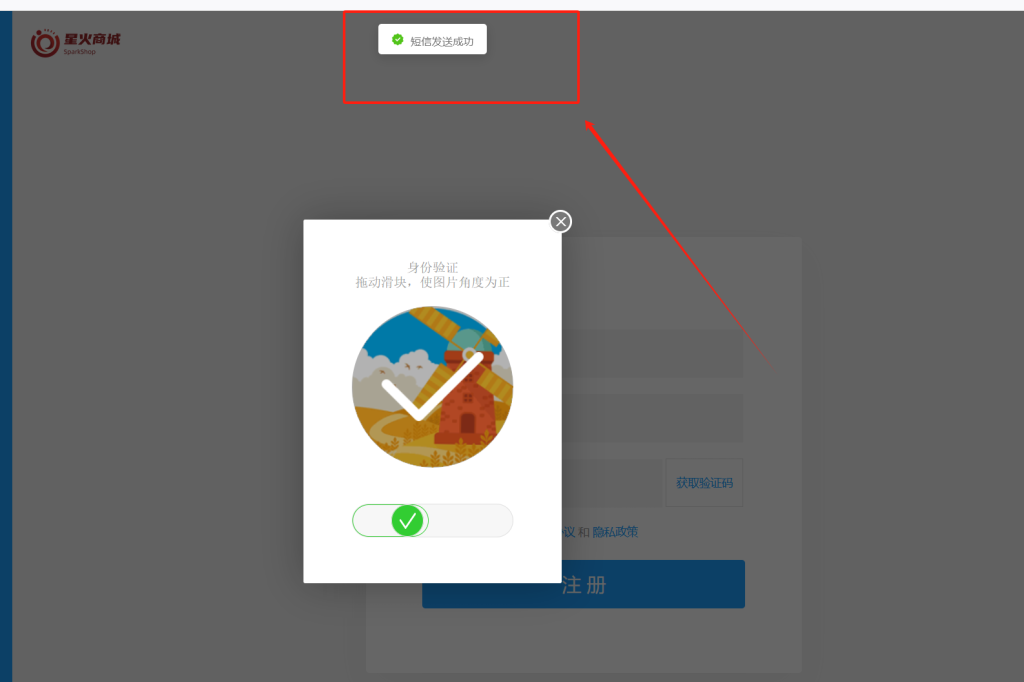
报备一下短信宝的VIP模板,这样就可以走短信宝的优质通道了,即便遇到敏感文字我们都不会人工审核,短信内容3~5秒就可送达。
另外:我们已经开发好完整的SparkShop商城系统短信宝插件,点击此链接 下载及查看安装流程。
最新更新
电商类
CMS类
微信类